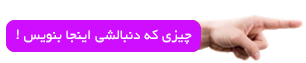جهت پیدا کردن صنف مورد نظر خود را جست و جو کنید :
همه ی بانک اطلاعات مشاغل در وب سایت پیک فردیس به صورت رایگان در اختیار شماست
Control Colors
Each counter circle in the shortcode can have a different filled and unfilled color.
Control Size
Each counter circle in the shortcode can have a different circle diameter.
Show Scales
Each counter circle can display a set of scales which visually mark the values around the circle. Larger scales mark it the quarter values around the circle.
Count Up or Down
Each counter circle in the shortcode can have the filled animation start full (up) or empty (down).
Animation Speed
Each counter circle in the shortcode can have a different animation speed, which provides a visual variation.
Font Awesome Icons
Each counter circle can have text information or a font awesome icon inside the circle. The full font awesome shortcode can be used along with all of the icon options.
Complete Set of Options
Every option and description included with the counter circle shortcode is listed below.
- filledcolor – Accepts a hexcode ( #000000 ). Sets the filled area’s color. Leave blank for Theme Option selection.
- unfilledcolor – Accepts a hexcode ( #000000 ). Sets the unfilled area’s color. Leave blank for Theme Option selection.
- size – Accepts a numerical value to set the overall diameter of the circle in pixels. For example, 220.
- scales – Can be one of these values: yes, or no. This will show or hide a scale around the circle.
- countdown – Can be one of these values: yes, or no. Sets the filling animation to move counter clockwise.
- speed – Accepts a numerical value to set the time it takes for the animation to complete. For example, 1500.
- value – The Filled Area Percentage. Accepts a numerical value to set the percentage of filled area. For example, 95.
- class – Add a custom class to the wrapping HTML element for further css customization.
- id – Add a custom id to the wrapping HTML element for further css customization.